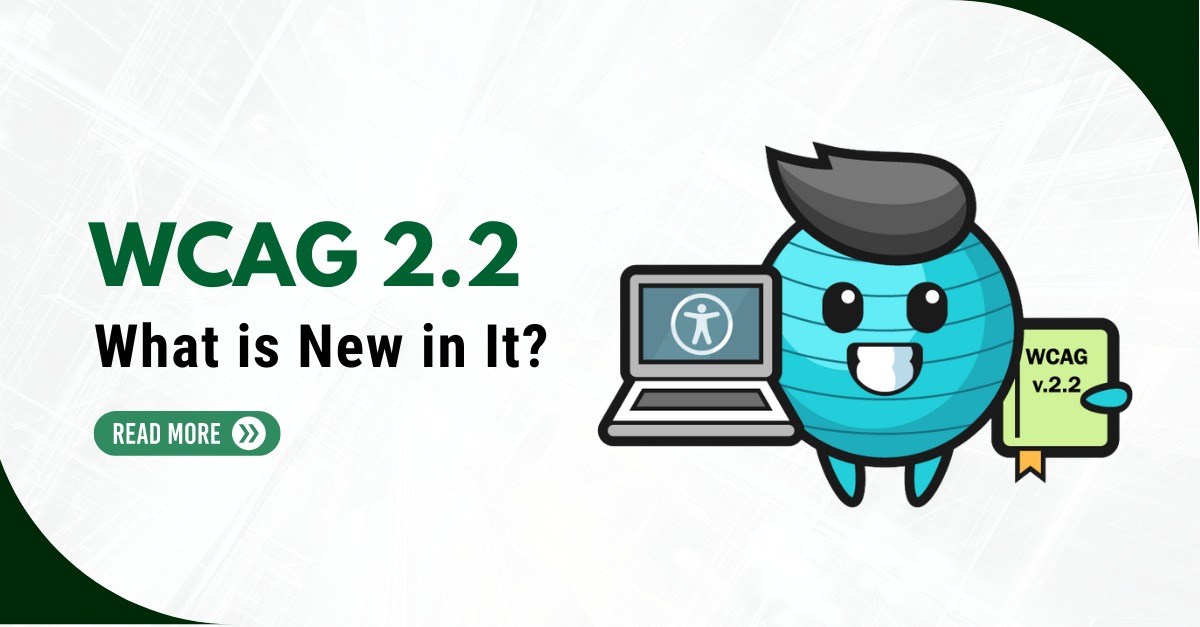In today’s digital age, where online platforms play a pivotal role in our daily lives, ensuring digital accessibility is not just a legal obligation but a moral imperative. The World Health Organization estimates that over a billion people globally live with some form of disability, emphasizing the need for websites and applications to be inclusive and user-friendly. One of the key strategies in achieving this goal is user testing for digital accessibility, a process that goes beyond compliance and seeks to enhance the user experience for everyone.
Understanding User Testing for Digital Accessibility
User testing involves real people navigating through a website or application to evaluate its usability and accessibility. When it comes to digital accessibility, the focus is on ensuring that individuals with disabilities can access and use the digital content effectively. This includes considerations for people with visual, motor, cognitive and auditory impairments.
The Importance of User Testing
User testing is a vital component in the development and improvement of digital products. For accessibility, it helps identify barriers that users with disabilities may encounter and provides valuable insights into how to remove or mitigate these obstacles. By involving individuals with diverse abilities in the testing process, developers can gain a deeper understanding of the user experience and make informed decisions to enhance accessibility testing services.
Real-world Examples of User Testing Impact
Screen Reader Testing:
One common aspect of digital accessibility is ensuring compatibility with screen readers. During user testing, individuals who rely on screen readers navigate through the website or application, providing feedback on how well the screen reader interprets the content. For example, a blind user might encounter difficulties if images lack alternative text or if navigation is not structured logically. User testing helps identify such issues and facilitates improvements.
Color Contrast Testing:
Color contrast is important for users with visual impairments. User testing can reveal whether the color combinations used in the interface are easily distinguishable. For instance, individuals with color blindness may struggle to differentiate between certain color pairs. Through user feedback, developers can make adjustments to ensure a clear and readable interface for all users.
Keyboard Navigation Testing:
Users with motor impairments often depend on keyboard navigation. User testing involving individuals with limited dexterity can uncover challenges related to keyboard accessibility. If certain elements are inaccessible or difficult to reach using only a keyboard, the testing process provides actionable insights for refinement.
Incorporating User Feedback into Design
The feedback gathered from user testing for digital accessibility testing services serves as a roadmap for making informed design decisions. Developers can use this feedback to implement changes, refine features, and ensure a more inclusive user experience. For example:
Iterative Improvements: Based on user feedback, developers can make incremental changes to improve accessibility. This might involve adjusting the order of elements on a webpage, enhancing form labels, or providing additional context for complex interactions.
Alternative Text Implementation: If user testing reveals that images lack meaningful alternative text, developers can promptly address this issue. Meaningful alternative text not only benefits users with visual impairments but also improves search engine optimization.
Responsive Design for Various Devices: User testing can highlight issues related to the responsiveness of a website or application on different devices. Adapting the design to ensure usability across a variety of screen sizes and resolutions is crucial for an inclusive user experience.
Conclusion
While user testing for digital accessibility is invaluable, it comes with its own set of challenges. Identifying a diverse pool of users with various disabilities, ensuring their comfort and understanding of the testing process, and maintaining an ongoing commitment to accessibility testing services are all critical considerations.
User testing for digital accessibility is not just a checkbox in the development process; it is a continuous commitment to inclusivity. By actively involving individuals with diverse abilities, developers can gain meaningful insights that lead to more accessible and user-friendly digital products. As technology continues to advance, prioritizing digital accessibility through user testing becomes not only a best practice but a necessary step toward creating a truly inclusive online environment.