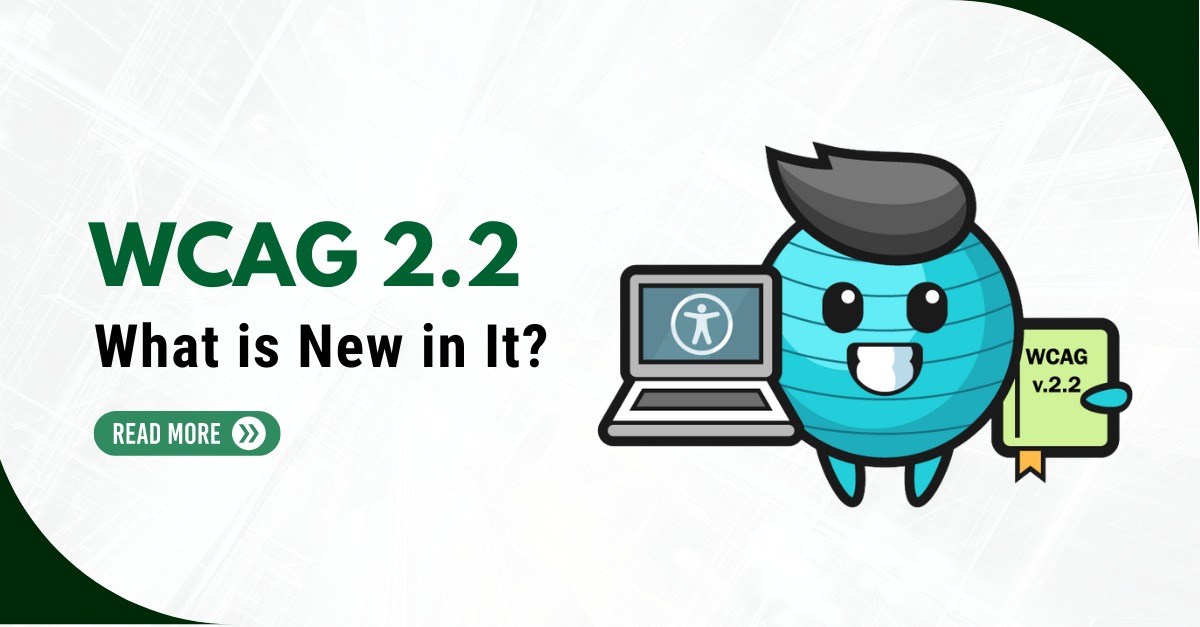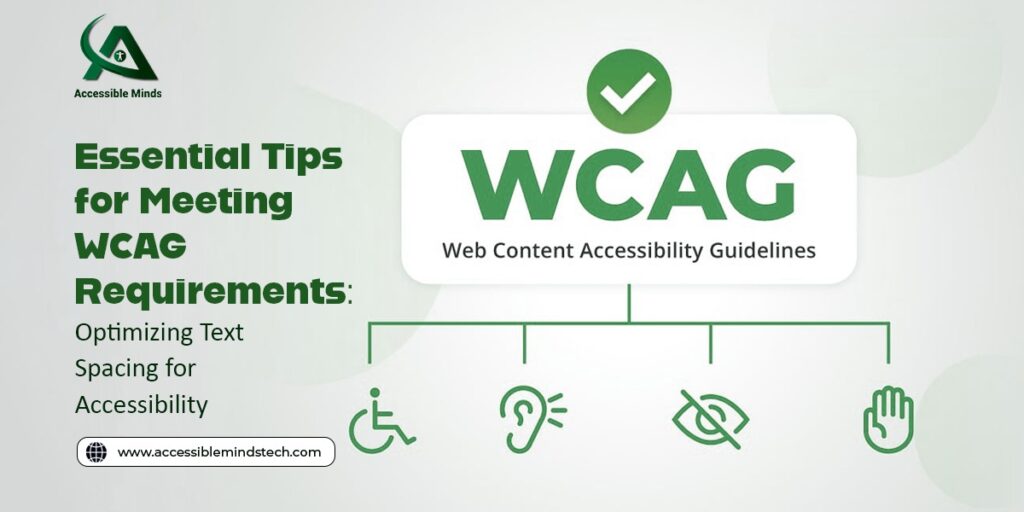Nowadays, the internet is the greatest source of information. We have become so much dependent on the services and features of the world wide web; that living a life without the internet seems like a nightmare. However, the situation is not the same for everyone. Think about the people with disabilities.
Though people are becoming aware of the digital accessibility for permanently disabled people; we cannot just ignore situational disabilities. Situational disability is quite different from permanent disability and this short-term limitation can happen for different types of reasons.
Situational disabilities are quite common for mobile users. If you are scrolling your mobile screen in bright sunlight; then you will be not able to see the monitor properly. Here the capability of the user is limited due to environmental issues.
Web accessibility services can reduce the effect of situational or temporary disabilities. Here in this blog, we will discuss a few situational disabilities and how our team helps the mobile development team to deliver better interfaces.
Situational Disabilities are Common for Mobile Users
After developing an application for mobile, most developers test for its compatibility or performance; but rarely do they test it on a bright sunny day or with a cracked screen. In reality, there are millions of users and every user uses their phone in a different way.
WCAG’s approach is principle-focused. You need to create your content in the most usable, robust, perceivable, and operable. With the help of WCAG guidance, mobile accessibility has become the best way to uplift the user experience.
Let’s discuss some situational disabilities scenarios and how WCAG Guidelines can improve the experience.
Cracked Screen: There are many users who are using smartphones with cracked screens. Many mobile applications need to swipe left to activate a feature which is not possible if the screen is cracked. To overcome the problem, the developers must consider WCAG 2.1 pointer gestures which is a path-based gestures that can be operated with a single pointer. In this way, the user can tap on the screen to use the app, instead of swiping.
Watching Video in Public Place: If you are in a public place like a bus or train; then it will be difficult for you to listen to the audio. As per WCAG 2.1 “Caption (Prerecorded)”; there should be captions for all the pre-recorded synchronized media. When there is a caption on the screen, you can easily understand the content even without any sound.
Less Readability Due to Low Battery: When the device has a low battery, it automatically reduces the screen brightness under the battery-saving setting. WCAG 2.1 suggests using a proper color contrast ratio that will improve the readability.
Apart from these situational barriers, there are temporary disabilities as well. For example, there may be some bone fracture on the operational hand and due to that, the users need to operate the mobile with their non-dominant hands. While following WCAG 2.1 Level AA; all the barriers for your target audiences will be removed automatically.