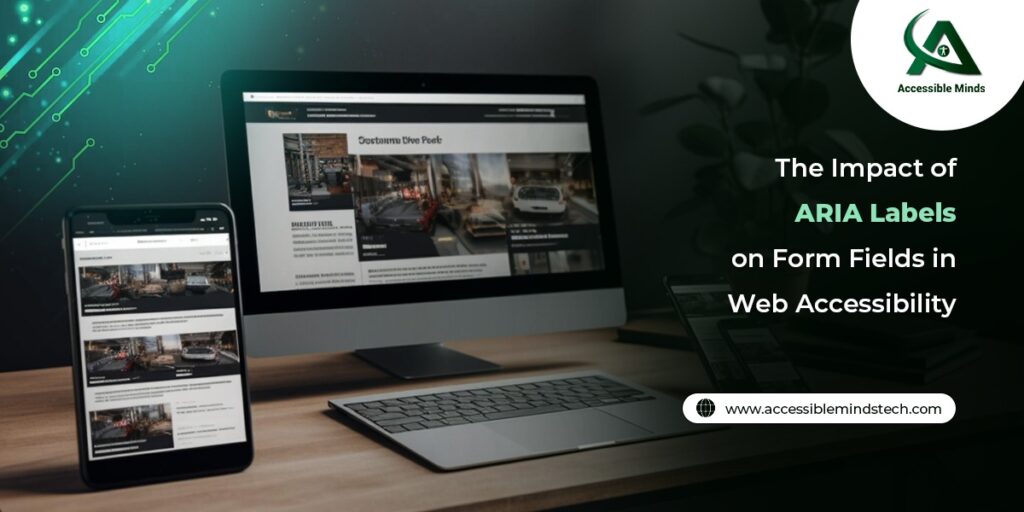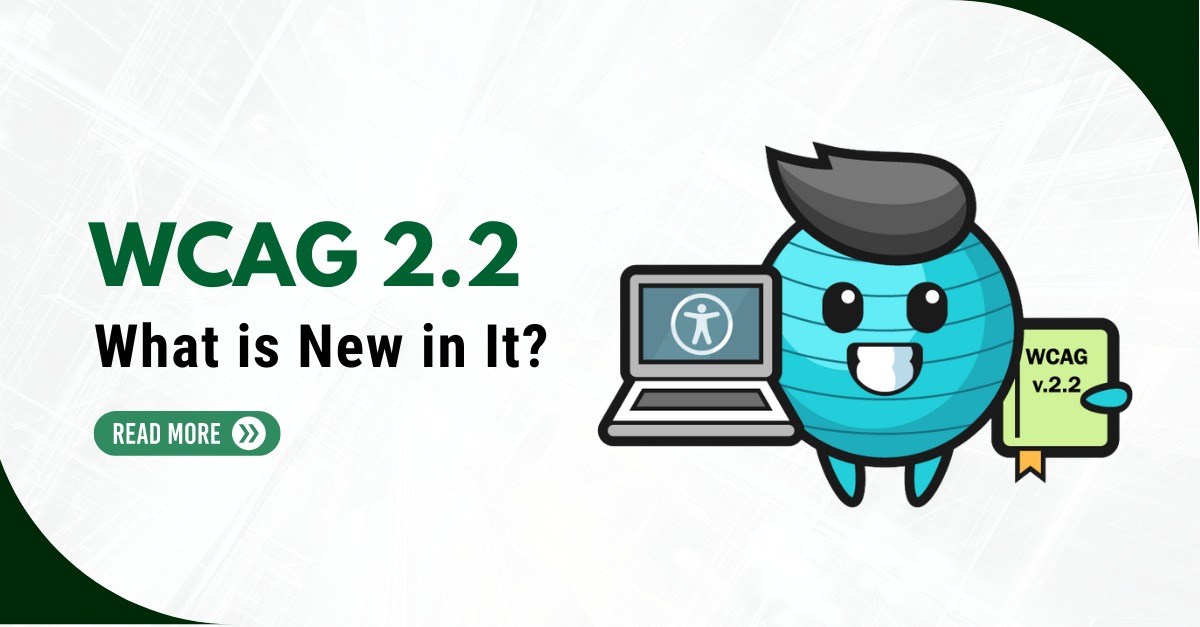In the digital age, web accessibility has become a paramount concern, ensuring that websites and web applications are usable by people of all abilities. One critical aspect of web accessibility is the proper labeling of form fields, enabling users of assistive technologies to navigate and interact with web content effectively. In this blog post, we delve into the significance of ARIA labels in enhancing form field accessibility and the role of digital accessibility services in ensuring inclusivity for all users.
Understanding ARIA Labels
ARIA, or Accessible Rich Internet Applications, is a set of attributes that enhance the accessibility of web content for individuals with disabilities. ARIA labels provide additional information about elements on a web page, including form fields, to assistive technologies such as screen readers. By properly labeling form fields, users with visual impairments can understand the purpose and context of each input field, facilitating seamless interaction with web forms.
Importance of ARIA Labels in Form Fields
Contextual Understanding: ARIA labels offer context-specific information about form fields, guiding users through the input process. For example, a well-labeled text input field for “Name” informs users precisely what information is expected, improving comprehension and reducing confusion.
- Screen Reader Compatibility: Screen readers rely on ARIA labels to convey the content and functionality of web elements to users who are blind or visually impaired. Without proper labeling, form fields may appear as ambiguous placeholders, hindering users’ ability to complete tasks independently.
- Keyboard Navigation: ARIA labels enhance keyboard accessibility by providing meaningful descriptions for interactive elements. Users who navigate websites using keyboard shortcuts can benefit from clear labels, ensuring efficient navigation through form fields without relying on mouse interactions.
- Error Identification: Inaccessible forms lacking proper labels can lead to errors during data entry, particularly for users with cognitive or motor disabilities. ARIA labels help identify erroneous input fields and provide feedback to users, facilitating error correction and preventing frustration.
Implementation Best Practices
Label Association: Ensure that ARIA labels are correctly associated with their corresponding form fields using appropriate HTML markup, such as ‘<label>’ elements with ‘for’ attributes or implicit labeling techniques. This association enhances the accessibility and usability of web forms across different assistive technologies.
Descriptive Text: Use descriptive and concise labels that accurately convey the purpose of each form field. Avoid ambiguous or generic labels that may confuse users, and provide additional context where necessary, especially for complex input requirements.
Semantic Structure: Maintain a semantic structure in web forms by organizing related fields into logical groups and utilizing ARIA roles and landmarks to improve navigation for screen reader users. Structured forms enhance usability and comprehension for all users, regardless of their abilities.
Leveraging Digital Accessibility Services
Digital accessibility services play a crucial role in ensuring that websites and web applications adhere to accessibility standards and guidelines, including the proper implementation of ARIA labels. These services offer expertise in accessibility testing, auditing, and remediation, helping organizations identify and address accessibility barriers throughout the development lifecycle.
- Accessibility Audits: Professional accessibility audits assess the compliance of web content with accessibility standards such as WCAG (Web Content Accessibility Guidelines). Auditors evaluate the effectiveness of ARIA labels in enhancing form field accessibility and provide recommendations for improvement.
- User Testing: User testing involving individuals with disabilities is essential for validating the effectiveness of ARIA labels and identifying usability issues. Accessibility testing services facilitate user-centered testing sessions, gathering feedback from diverse user groups to inform accessibility enhancements.
- Training and Education: Digital accessibility services offer training programs and resources to educate developers, designers, and content creators on best practices for implementing ARIA labels and other accessibility features. Training sessions empower teams to integrate accessibility considerations into their workflows proactively.
Conclusion
ARIA labels play a vital role in improving the accessibility of form fields on the web, enabling users with disabilities to interact with digital content effectively. By adhering to best practices in ARIA labeling and leveraging digital accessibility services, organizations can ensure that their websites and web applications are inclusive and accessible to all users. Embracing digital accessibility not only fosters a more equitable online environment but also opens doors to a broader audience and enhances the overall user experience. Let’s strive towards a more accessible and inclusive digital future with robust ARIA labeling practices and dedicated efforts towards digital accessibility services.