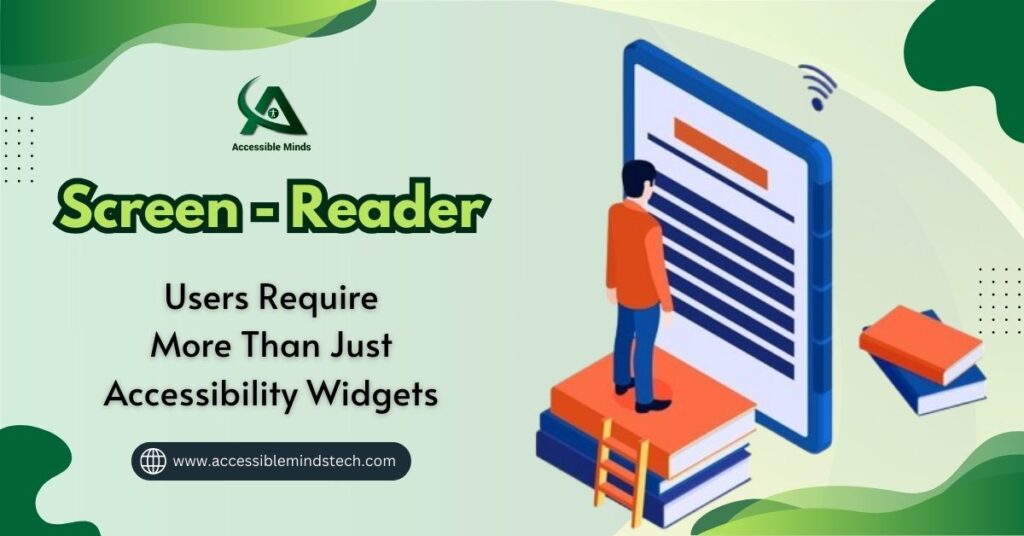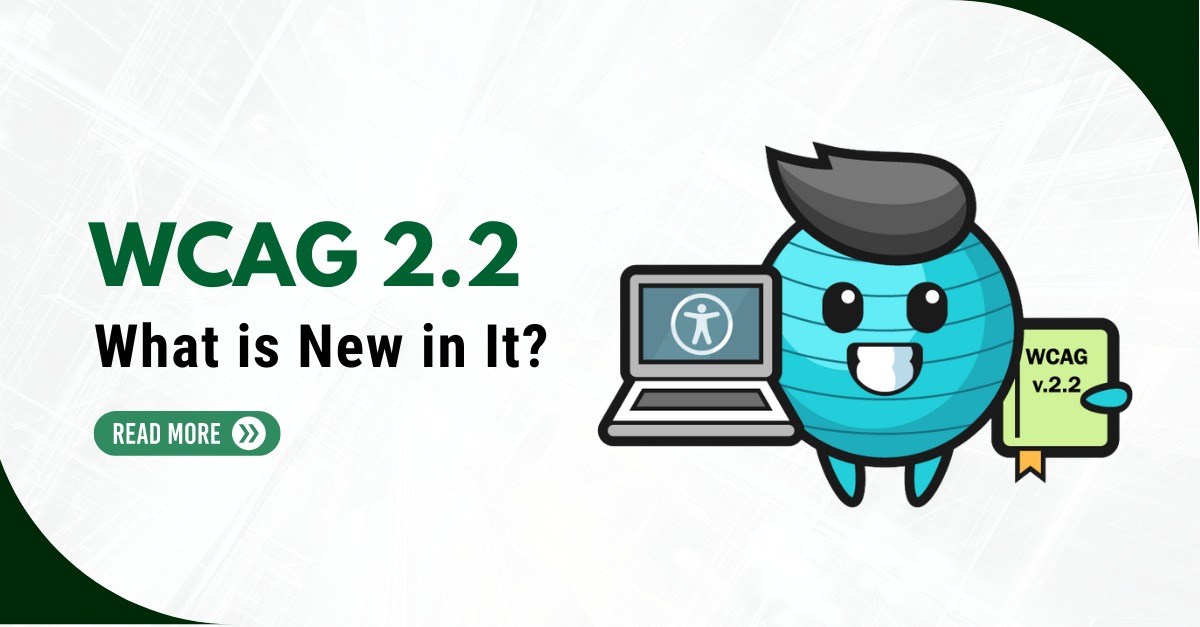In today’s digital age, accessibility is not just a buzzword; it’s a fundamental requirement for ensuring equal access to information and services for all individuals, including those with disabilities. While the implementation of accessibility widgets and tools has become common practice, it’s essential to recognize that screen-reader users require more than just these superficial solutions. In this blog post, we’ll delve into the unique challenges faced by screen-reader users and why comprehensive accessibility testing services are crucial for truly inclusive digital experiences.
Understanding Screen-Reader Users’ Needs
For individuals who are blind or visually impaired, screen readers are indispensable tools that enable them to access digital content. These software applications convert text and graphical content into speech or Braille output, allowing users to navigate websites, applications, and documents effectively. However, the effectiveness of screen readers is heavily dependent on the underlying accessibility of the content and user interface.
Challenges Faced by Screen-Reader Users
Despite advancements in accessibility standards and guidelines, screen-reader users encounter numerous challenges when navigating digital environments. Some common issues include:
- Inaccessible Content Structure: Screen readers rely on the underlying structure of web pages to interpret and present content accurately. However, poorly structured HTML, missing or incorrect semantic markup, and inconsistent navigation elements can hinder the user’s ability to navigate efficiently.
- Complex Forms and Controls: Forms and interactive elements that are not properly labeled or annotated can pose significant barriers for screen-reader users. Without clear and descriptive labels, users may struggle to understand the purpose of form fields, buttons, and other controls, leading to frustration and inefficiency.
- Dynamic Content Updates: Many modern websites and applications utilize dynamic content loading techniques, such as AJAX and single-page applications (SPAs). While these techniques can enhance user experience, they also present challenges for screen-reader users, as changes to the content may not be announced or communicated effectively by the screen reader.
- Keyboard Accessibility: In addition to screen readers, many users with disabilities rely on keyboard navigation to interact with digital content. However, inaccessible keyboard focus management and lack of keyboard shortcuts can impede the usability of websites and applications for these users.
The Limitations of Accessibility Widgets
In response to the growing demand for accessible digital experiences, many organizations have implemented accessibility widgets and overlays. These tools claim to enhance accessibility by providing users with customizable accessibility options, such as text resizing, color contrast adjustments, and screen reader enhancements. While these widgets may offer some benefits, they often fall short in addressing the underlying accessibility issues faced by screen-reader users.
Why Comprehensive Accessibility Testing Services Are Essential
To truly address the needs of screen-reader users and ensure inclusive digital experiences, organizations must prioritize comprehensive accessibility testing services. These services go beyond the superficial fixes provided by accessibility widgets and focus on identifying and remedying the root causes of accessibility barriers. Here’s why they are essential:
- Identifying Accessibility Issues: Accessibility testing services employ a combination of automated tools, manual testing, and user testing methodologies to identify a wide range of accessibility issues, including those that may not be detected by widgets alone. This comprehensive approach helps uncover hidden barriers and ensures that all users, including those relying on screen readers, can access digital content seamlessly.
- Prioritizing User Experience: By prioritizing user experience and usability, accessibility testing services help organizations create digital environments that are intuitive and efficient for all users. This includes ensuring proper content structure, clear navigation pathways, and intuitive interactions that enhance the overall user experience for screen-reader users.
- Ensuring Compliance with Accessibility Standards: Accessibility testing services help organizations ensure compliance with industry standards and guidelines, such as the Web Content Accessibility Guidelines (WCAG). By adhering to these standards, organizations demonstrate their commitment to accessibility and reduce the risk of legal liabilities associated with inaccessible digital content.
- Promoting Inclusive Design Practices: Beyond compliance, accessibility testing services promote inclusive design practices that prioritize accessibility from the outset of the development process. By involving users with disabilities in the testing and feedback process, organizations gain valuable insights into the unique needs and preferences of screen-reader users, leading to more inclusive and user-centric digital experiences.
Conclusion
While accessibility widgets and overlays have gained popularity as quick-fix solutions for accessibility, they often fail to address the complex needs of screen-reader users. To truly create inclusive digital experiences, organizations must invest in comprehensive accessibility testing services that prioritize user experience, identify underlying accessibility issues, and promote inclusive design practices. By doing so, organizations can ensure that their digital content is accessible to all individuals, regardless of disability, and foster a more inclusive and equitable online environment.