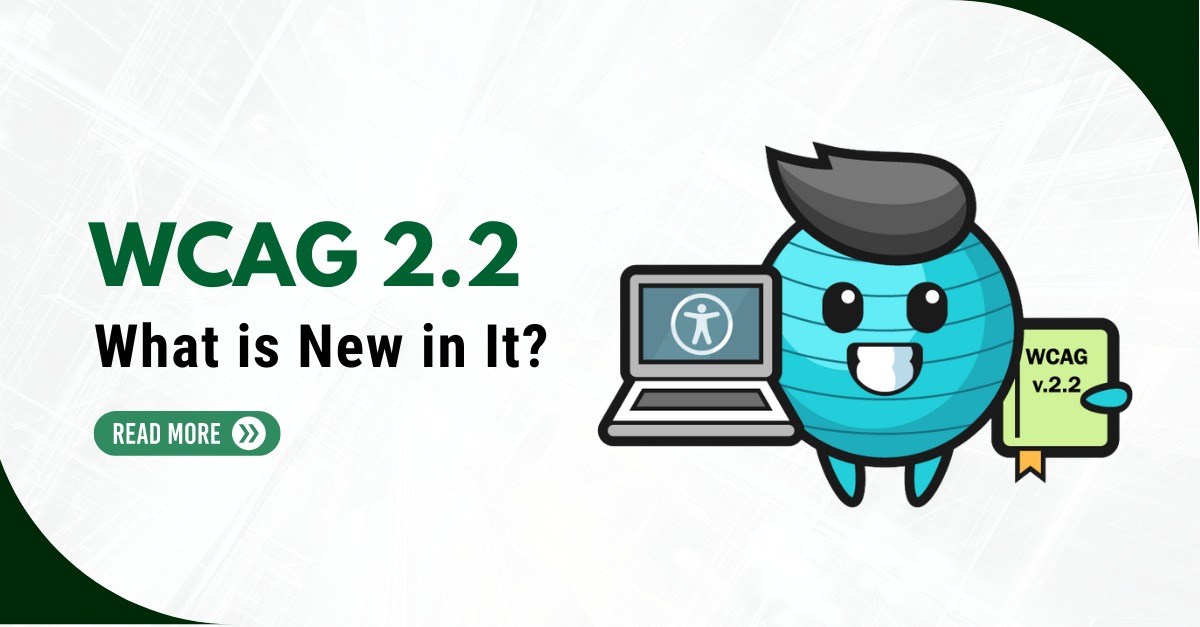In today’s digital age, where the diversity of devices and user needs is continually expanding, creating a website that’s both visually appealing and accessible to all is crucial. Two key elements in achieving this are responsive design and web components accessibility. In this blog post, we will explore how these two concepts go hand in hand, and how they can enhance the user experience on your website.
Responsive Design: A Necessity in a Multi-Device World
Responsive web design is the practice of designing and developing websites that automatically adapt to various screen sizes and orientations. With the proliferation of smartphones, tablets, and a wide range of desktop monitors, it’s imperative that your website looks and functions seamlessly on all these devices.
- Flexible Layouts: Responsive design starts with flexible layouts that adjust to different screen widths. This ensures that content remains readable and accessible, regardless of the device being used.
- Media Queries: CSS media queries are your best friend when it comes to responsive design. They allow you to apply different styles based on the device’s characteristics, such as screen size, resolution, and orientation.
- Mobile-First Approach: Designing for mobile first forces you to prioritize essential content and functionality. As you scale up to larger screens, you can enhance the experience without compromising accessibility.
Web Components Accessibility: Making Your Components Inclusive
Web components are a modern approach to building reusable and encapsulated UI elements. However, they also come with responsibilities to ensure they are accessible to all users, including those with disabilities.
- Semantic HTML: Start with semantic HTML elements in your web components. Use appropriate tags like <button>, <input>, and <a> to convey the purpose of each element to assistive technologies.
- Keyboard Navigation: Ensure that all interactive elements within your web components can be navigated and activated using a keyboard. This is essential for those who utilize screen readers or keyboard navigation.
- ARIA Attributes: Leverage ARIA (Accessible Rich Internet Applications) attributes to provide additional information to assistive technologies. For instance, use aria-label to add descriptive labels to non-text elements.
- Testing with Screen Readers: Regularly test your web components with popular screen readers to identify and address accessibility issues.
The Synergy: Responsive, Accessible Web Components
By combining responsive design principles with accessible web components, you can create a website that not only looks great on all devices but also ensures that all users, regardless of their ability, efficiently access and interact with your material.
Conclusion
In a world where digital inclusion is paramount, responsive design and web components accessibility are not optional but fundamental aspects of web development. Prioritizing these principles will lead to a better user experience, a broader audience reach, and a more inclusive digital landscape.
Adopt responsive design and make your web components accessible from the start. Your users, regardless of their device or abilities, will thank you for it.
Remember, the web is for everyone, and it’s our responsibility as web developers to ensure it remains accessible to all.