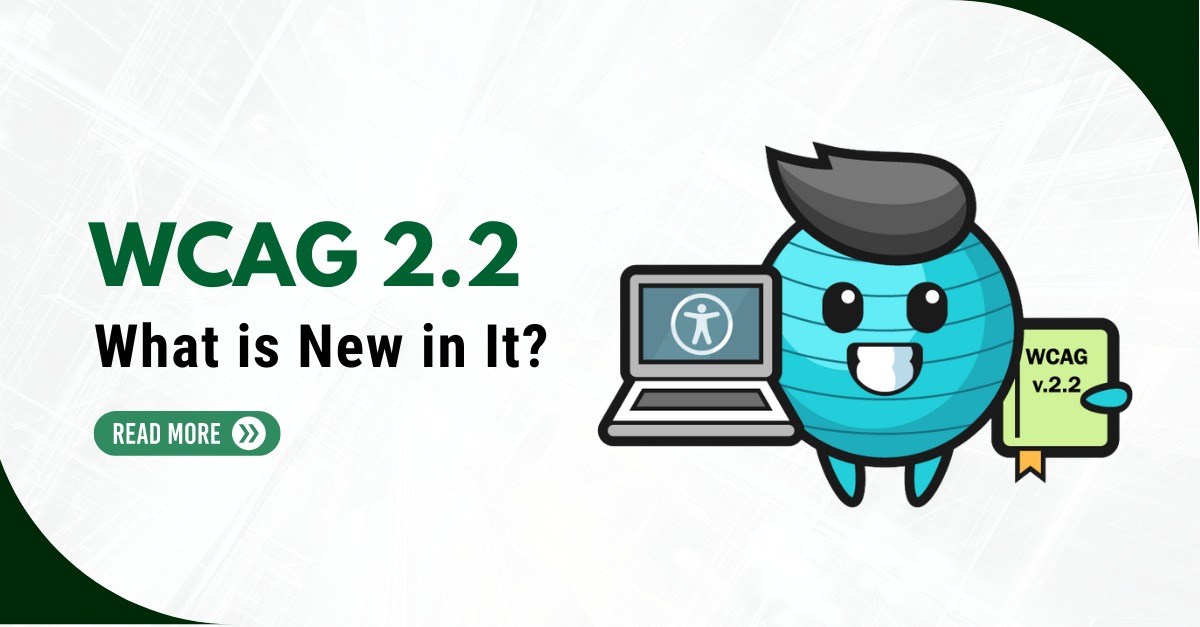Ensuring equal access to online content and services for all users is not just a moral imperative; it’s a legal requirement and a key component of successful digital strategies. As technology continues to evolve, so do the expectations for inclusive design and digital accessibility. Assistive technology plays a crucial role in ensuring that individuals with disabilities can access and interact with digital content effectively. In this technical web blog, we’ll delve into the realm of digital accessibility services, exploring how they empower users and enhance the overall user experience (UX).
Understanding Digital Accessibility Services
Digital accessibility services encompass a range of tools, technologies, and best practices aimed at making digital content accessible to individuals with disabilities. These services address various aspects of accessibility, including web content, software applications, mobile apps, and electronic documents. By adhering to accessibility standards such as the Web Content Accessibility Guidelines (WCAG), organizations can ensure their digital assets are perceivable, operable, understandable, and robust for all users, regardless of their abilities.
Key Components of Digital Accessibility Services:
- Web Accessibility: Ensuring websites and web applications are designed and developed to be accessible to users with disabilities. This includes considerations such as keyboard navigation, alternative text for images, semantic markup, and proper use of ARIA roles and attributes.
- Software Accessibility: Making desktop and mobile software applications usable by individuals with disabilities. This involves implementing features like screen reader compatibility, keyboard shortcuts, resizable text, and high-contrast interfaces.
- Mobile Accessibility: Optimizing mobile apps for accessibility, including support for screen readers, voice control, gesture navigation, and scalable interfaces.
- Document Accessibility: Creating electronic documents (e.g., PDFs, Word documents) that are accessible to users with disabilities. This includes proper structuring, use of headings and lists, alternative text for images, and compatibility with screen readers.
Benefits of Digital Accessibility Services
- Inclusivity: Digital accessibility services ensure that individuals with disabilities can fully participate in the digital world, promoting inclusivity and equal access to information and services.
- Compliance: Adhering to accessibility standards helps organizations comply with legal requirements such as the Americans with Disabilities Act (ADA) and the Web Content Accessibility Guidelines (WCAG), mitigating the risk of lawsuits and legal liabilities.
- Enhanced User Experience: By prioritizing accessibility, organizations improve the overall user experience for all users, including those with disabilities. Accessible design principles such as clear navigation, intuitive interfaces, and concise content benefit everyone.
- Market Reach: Accessible digital assets enable organizations to reach a broader audience, including individuals with disabilities who represent a significant consumer base with unique needs and preferences.
Exploring Assistive Technology for User Experience Insight
Assistive technology refers to hardware or software designed to assist individuals with disabilities in interacting with digital content. These technologies bridge the gap between the user and digital interfaces, enabling seamless access and interaction. Let’s explore some common types of assistive technology and their impact on user experience:
Screen Readers: Screen readers are software applications that convert text on a screen into synthesized speech or braille output. Users with visual impairments rely on screen readers to access web content, software applications, and electronic documents. By providing auditory or tactile feedback, screen readers enable users to navigate interfaces, read text, and interact with interactive elements.
Voice Recognition Software: Voice recognition software allows users to control computers and mobile devices using spoken commands. This technology is particularly beneficial for individuals with mobility impairments or dexterity limitations. By speaking commands or dictating text, users can navigate interfaces, compose emails, browse the web, and perform other tasks hands-free.
Magnification Software: Magnification software enlarges on-screen content, making it easier for users with low vision to read text and view graphical elements. Users can adjust magnification levels, change color contrasts, and customize display settings to suit their preferences. Magnification software enhances usability and readability, improving the overall user experience for individuals with visual impairments.
Alternative Input Devices: Alternative input devices provide alternative methods for interacting with computers and mobile devices. These devices accommodate users with mobility impairments or physical disabilities who may have difficulty using standard input devices such as keyboards and mice. Examples include joysticks, trackballs, touchpads, and sip-and-puff devices. By offering diverse input options, alternative input devices empower users to navigate interfaces and perform tasks more comfortably and efficiently.
Braille Displays: Braille displays are tactile devices that convert digital text into braille output. Users with visual impairments can read braille output displayed on refreshable braille cells, allowing them to access electronic documents, web content, and software applications. Braille displays provide a tactile representation of digital content, enabling users to navigate interfaces and read text independently.
Gaining User Experience Insight with Assistive Technology
Assistive technology serves as a valuable tool for gaining insight into the user experience of individuals with disabilities. By experiencing digital content through the lens of assistive technology, designers, developers, and content creators can identify accessibility barriers and usability challenges, leading to more inclusive and user-friendly designs. Here’s how assistive technology can provide valuable user experience insight:
Identifying Accessibility Barriers: Assistive technology exposes accessibility barriers such as inaccessible controls, missing alternative text, and keyboard traps. By navigating interfaces with screen readers or alternative input devices, users with disabilities encounter accessibility issues that may go unnoticed in standard testing scenarios.
Evaluating Usability: Assistive technology allows users to assess the usability of digital content from their perspective. Users can provide feedback on navigation efficiency, content comprehension, and interaction intuitiveness, highlighting areas for improvement in design and functionality.
Testing Compatibility: Assistive technology tests the compatibility of digital content with assistive technologies. Designers and developers can verify whether their creations are compatible with screen readers, voice recognition software, magnification tools, and other assistive devices, ensuring a seamless user experience for individuals with disabilities.
Validating Compliance: Assistive technology validates compliance with accessibility standards such as the Web Content Accessibility Guidelines (WCAG). By testing digital content with assistive technology, organizations can ensure they meet accessibility requirements and provide equal access to individuals with disabilities.
Conclusion
Digital accessibility services and assistive technology play integral roles in ensuring inclusive design and enhancing the user experience for individuals with disabilities. By prioritizing accessibility and leveraging assistive technology to gain insight into the user experience, organizations can create digital content that is accessible, usable, and inclusive for all users. By embracing accessibility as a core principle of design and development, we can build a more inclusive digital world where everyone has equal access to information and opportunities.