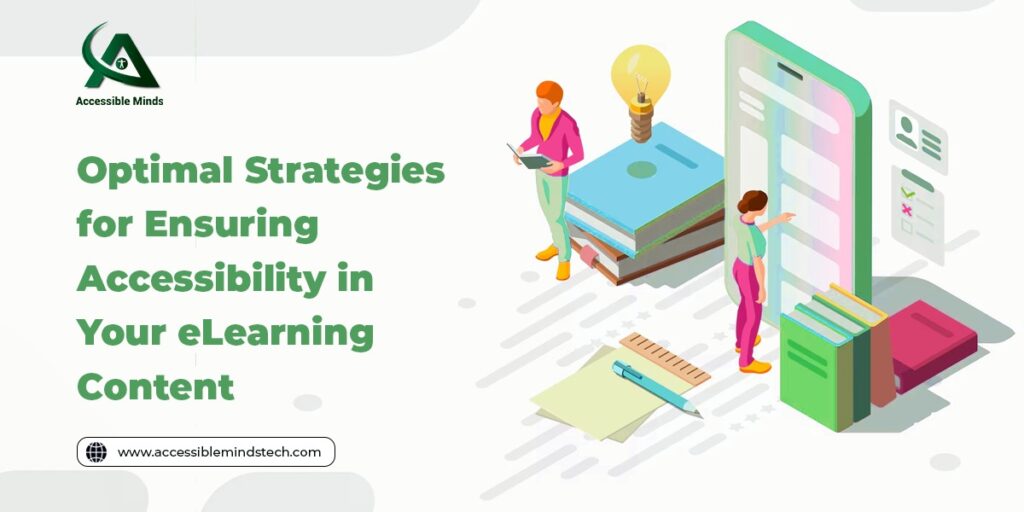As organizations increasingly prioritize inclusivity, the accessibility of eLearning content has become a critical focus. Many learning organizations now emphasize the need for accessible digital experiences. This shift is driven by legal, ethical, and practical considerations, making it essential to understand and implement effective strategies for digital accessibility services.
The Evolution of Accessibility Standards
Historically, accessibility concerns were often tied to compliance with Section 508 of the Rehabilitation Act, a U.S. law ensuring federal agencies provide equitable access to information for people with disabilities. Section 508 has long been synonymous with accessibility, reflecting its significance in shaping accessible content standards. Today, however, the Web Content Accessibility Guidelines (WCAG) have gained prominence, reflecting a global shift towards more comprehensive and inclusive digital accessibility services.
Key Differences Between Section 508 and WCAG:
- Geographical Scope: Section 508 is specific to the United States, while WCAG is recognized and applied worldwide.
- Nature: Section 508 is a legal mandate; WCAG is a set of guidelines.
- Content Focus: WCAG primarily addresses web-based content, including eLearning, whereas Section 508 also encompasses non-web content like PDFs and desktop applications.
Growing Emphasis on Accessibility
Several factors are driving the increased emphasis on eLearning accessibility:
- Equity and Inclusion: There’s a growing awareness of the importance of treating all employees equitably, including those with disabilities.
- Legal Pressures: The U.S. Department of Justice has taken legal action against entities that fail to comply with accessibility standards.
- Proactive Compliance: Title I of the Americans with Disabilities Act prohibits discrimination based on disability in training materials, prompting organizations to preemptively address accessibility.
- Resource Availability: Numerous online resources and consultants now demystify accessibility, making it easier for non-specialists to create accessible content.
Implementing Digital Accessibility Services
Creating inclusive online experiences requires adherence to best practices in digital accessibility. Here are some key guidelines to follow:
- Writing Best Practices: Ensure text is readable and understandable, define abbreviations, and manage reading levels. Experienced writers should find these adjustments straightforward.
- Visual Considerations: Use sufficient color contrast, appropriate font sizes, and avoid small interface components or content that could cause seizures. These considerations might be new to some authors and web developers.
- Checklist Items: Tasks such as adding alt text to images and captions to audio and video should be routine but are easy to overlook.
- Technical Considerations: Ensure compatibility with assistive technologies like screen readers, which can be complex and often where most accessibility challenges arise.
Testing and Optimizing Accessibility
Regularly using accessibility checkers, such as those built into MS Office and Adobe Acrobat, is essential for identifying and addressing potential issues. However, these tools should complement, not replace, human reviews.
Testing interactive eLearning content poses additional challenges. Popular authoring tools like Articulate Storyline and Adobe Captivate support many accessibility features but lack built-in accessibility checkers. Consequently, accessibility testing can be an ongoing expense, necessitating repeated tests with each course update.
Navigating Authoring Tools
While tools like Storyline and Captivate offer control over fonts, colors, and layout, this flexibility complicates accessibility testing, as each page needs individual scrutiny. Moreover, authors may be tempted to tweak navigation and interaction designs, which can confuse learners, especially those using screen readers.
Interactive elements like image maps and drag-and-drop activities can enhance engagement but often require mouse navigation, posing significant barriers for screen reader users. Thus, avoiding these interaction types or creating accessible variants is crucial, though the latter can increase maintenance efforts.
Leveraging Content Management Systems (CMS)
Utilizing structured content management tools and templates optimized for accessibility can streamline the creation of accessible eLearning content. Tools like Xyleme Create and MadCap IXIA CCMS separate content from presentation, ensuring consistent adherence to accessibility standards without requiring authors to manage visual and technical considerations manually.
Benefits of Template-Based Publishing
- Consistency: Templates ensure consistent application of accessibility standards across all content.
- Efficiency: Updates to accessibility standards or technologies only require template adjustments, not individual content revisions.
- Scalability: CMSs facilitate the creation of accessible and non-accessible variants, accommodating different audience needs without duplicating content management efforts.
Conclusion
Prioritizing digital accessibility services in eLearning content creation is not only about compliance but also about fostering an inclusive learning environment. By adhering to best practices, leveraging accessibility tools, and utilizing CMSs for content creation, organizations can ensure their eLearning courses are accessible to all users. As awareness and resources continue to grow, the journey toward fully accessible eLearning content becomes more achievable and essential for creating equitable educational experiences.