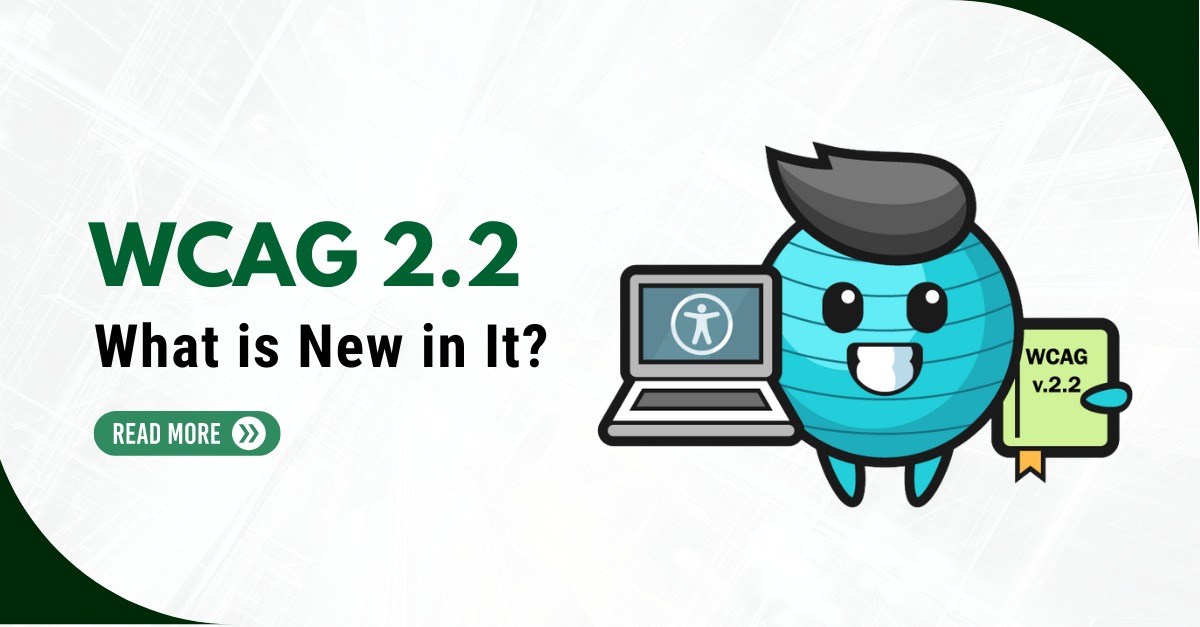A website is the vision of the web designer and the web developer give it life to transform the idea into reality. We can say that they are the two wheels of a cycle that will help the business to keep going. It is a proven fact that a well-accessible website has a better user experience. So, why do we think twice to convey the message to the web designer and development team? It is because there is a lack of accessibility, knowledge and awareness among people. Moreover, the term accessibility seems complicated and one just cannot address it without an expert. Along with that, there are so many tools and their integration. We can well understand how the panic can start among the design and development team.
To help you to understand the concept from the core; we will discuss the aspects that will help to bridge the gap.
Do you know, 67% of web accessibility issues initiate in the design phase? The design stage is hugely lacking accessibility awareness to the right level. Most of the designers still rely on third-party tools that have limited features. They can check a few aspects like color contrast, defined headings, and touch target that help to cut down the number of issues.
However, still, there are a number of issues that arise between the design and development phases. To create a product; designers need to collaborate and work closely with other stakeholders and developers are the main support to get help with technical issues and usability.
First, let’s understand the Intent:
In web design, intent refers to how designers want developers to manage the accessibility of page components and the overall website. It’s crucial for developers to understand the designer’s vision to build a successful product. For example, labeling a component as a button may seem obvious, but without appropriate accessibility annotations, it may not be understandable for users who rely on assistive technology. Clear and complete annotations help bridge the gap between designers and developers, ensuring they share the same vision and intent.
Bridge the Chasm:
Your developer team may be experts in different languages like Python, Java, or C++; but they are not very proficient in the language of accessibility. So, as a designer, how you will communicate with them to do the needful? You just need to add annotation, label components, templates, elements, organisms, and many more things. Though it sounds quite simple, there are a few challenges that you will face for sure.
Many systems for design don’t have the feature to annotate. To ensure developers understand accessibility annotations, they should be provided in a language they can comprehend like code snippets. It’s important to note that accessibility annotations are not typically included in design systems, but failing to comply with accessibility standards can derail the success of a digital product.
How to automate Annotation with AI and ML?
If you have the right tool, then you don’t need to be a genius developer to identify the accessibility requirements. Moreover, you can communicate with the developer and make them understand your intent clearly. In this process, you don’t need to remember WCAG or WAI-ARIA guidelines as the system will prompt accordingly. It will add auto-generated annotation so that developers will understand the requirements,
Finally, we can suggest that taking care of accessibility issues from the initial stage of the design and development of the web assets is very important. However, it does not mean that your website will not have any accessibility issues. You should always audit for accessibility to find out the issues and go for remediation before deployment.