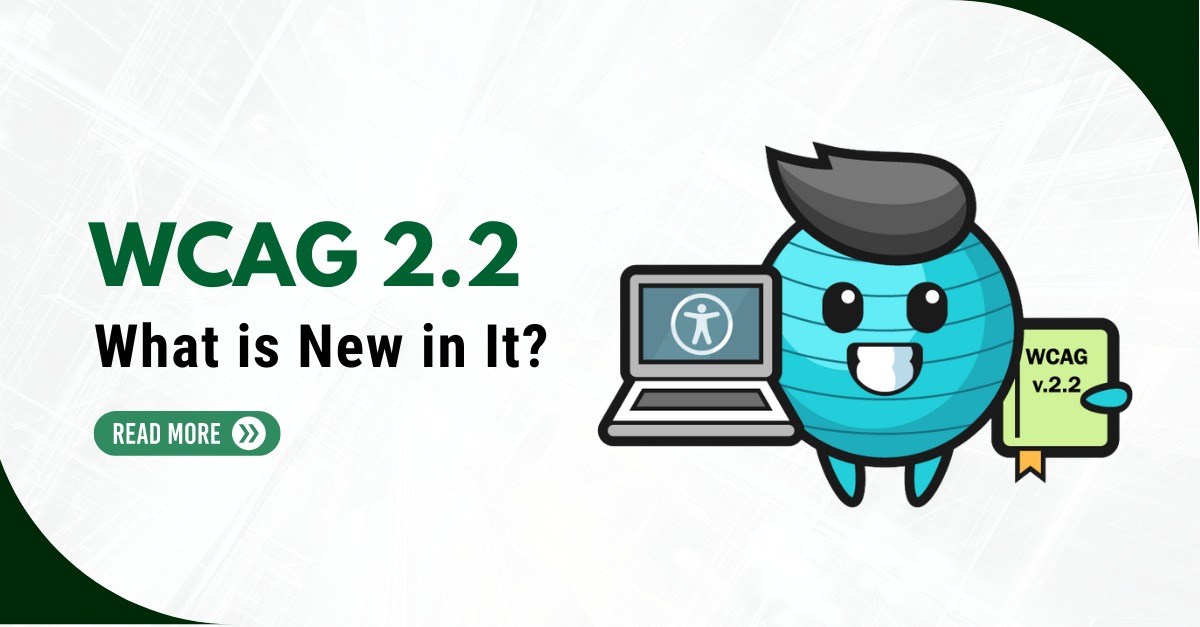Introduction
Social media icons are an essential part of modern websites, providing users with quick access to social platforms for sharing content, following updates, or engaging with brands. However, if these icons are not designed with accessibility in mind, they can pose significant barriers for individuals with disabilities, especially those who rely on assistive technologies like screen readers or keyboard navigation. Digital accessibility remediation services help businesses ensure their websites, including social media icons, meet accessibility standards such as WCAG (Web Content Accessibility Guidelines). This blog will explore common accessibility issues with social media icons and best practices to make them inclusive.
Common Accessibility Issues with Social Media Icons
Despite their small size, social media icons can create substantial accessibility challenges if not implemented correctly. Here are some common issues:
1. Missing or Improper Alternative Text
- Screen readers rely on alternative text (alt text) to describe visual elements, including social media icons.
- If these icons lack meaningful alt text, visually impaired users may not understand their purpose.
- Example: Instead of leaving an icon unnamed, use descriptive alt text like “Follow us on Twitter” instead of just “Twitter.”
2. Poor Contrast and Visibility
- Icons with insufficient contrast between the foreground and background may be hard to see for users with low vision.
- WCAG requires a minimum contrast ratio of 3:1 for non-text content.
- Ensure that the icons stand out clearly and are easily recognizable.
3. Inaccessible Links and Clickable Areas
- Some websites use CSS background images for icons, making them invisible to screen readers.
- If an icon is too small or lacks a proper focus state, keyboard users may struggle to interact with it.
- Solution: Use <a> elements with appropriate ARIA labels and ensure sufficient spacing between icons.
4. Lack of Keyboard Navigation Support
- Users who navigate with keyboards or assistive devices should be able to access social media links using the Tab key.
- If icons lack focus indicators, it becomes difficult to determine where the cursor is.
- Ensure proper focus styles and logical tab order in the website’s structure.
5. Auto-Playing Animations or Tooltips
- Hover effects, tooltips, or animations may not be accessible for users with cognitive or motor impairments.
- WCAG recommends ensuring users can pause, stop, or hide moving elements if they are not essential.
- Tooltips should be designed to remain visible long enough for users to read them.
Best Practices for Accessible Social Media Icons
To ensure your social media icons meet accessibility standards, follow these best practices:
1. Use Semantic HTML
- Instead of using only images, implement social media icons with <a> (anchor) tags and meaningful ARIA labels.
Example:
<a href=”https://twitter.com/yourbrand” aria-label=”Follow us on Twitter”>
<img src=”twitter-icon.png” alt=”Twitter” />
</a>
2. Provide Sufficient Color Contrast
- Use contrast-checking tools to ensure compliance with WCAG guidelines.
- Avoid using only color to convey meaning, as colorblind users may struggle to interpret the icons.
3. Ensure Keyboard Accessibility
- Icons should be reachable using the Tab key, and focus states should be clearly visible.
CSS Example:
a:focus {
outline: 2px solid #ffcc00;
}
4. Use Scalable and Responsive Icons
- Icons should resize properly on different screen sizes to maintain usability for all users.
- Prefer SVG format over raster images for better scalability and accessibility.
5. Avoid Background Images for Icons
- If an icon is added via CSS background-image, screen readers may ignore it.
- Instead, use inline <img> elements with descriptive alt text.
6. Include a Skip Link for Social Media Sections
- Some users may want to bypass social media sections when navigating via screen readers.
- Example:
<a href=”#main-content” class=”skip-link”>Skip to main content</a>
The Role of Digital Accessibility Remediation Services
Even with best practices, many websites still struggle with accessibility compliance. Digital accessibility remediation services provide expert evaluations and fixes to ensure compliance with WCAG, ADA (Americans with Disabilities Act), and Section 508. These services include:
- Automated & Manual Audits: Identifying accessibility issues across web elements, including social media icons.
- Code Remediation: Fixing structural issues to improve accessibility compliance.
- User Testing with Assistive Technology: Ensuring that screen readers, keyboard navigation, and contrast settings function effectively.
- Ongoing Monitoring & Compliance Updates: Keeping your website accessible as guidelines evolve.
Conclusion
Making your website’s social media icons accessible is a small but significant step toward digital inclusivity. By following WCAG best practices and leveraging digital accessibility remediation services, businesses can enhance user experience, comply with legal requirements, and demonstrate a commitment to inclusivity. Prioritizing accessibility doesn’t just benefit individuals with disabilities—it improves usability for all users. Start your accessibility journey today and create a more inclusive digital space for everyone.