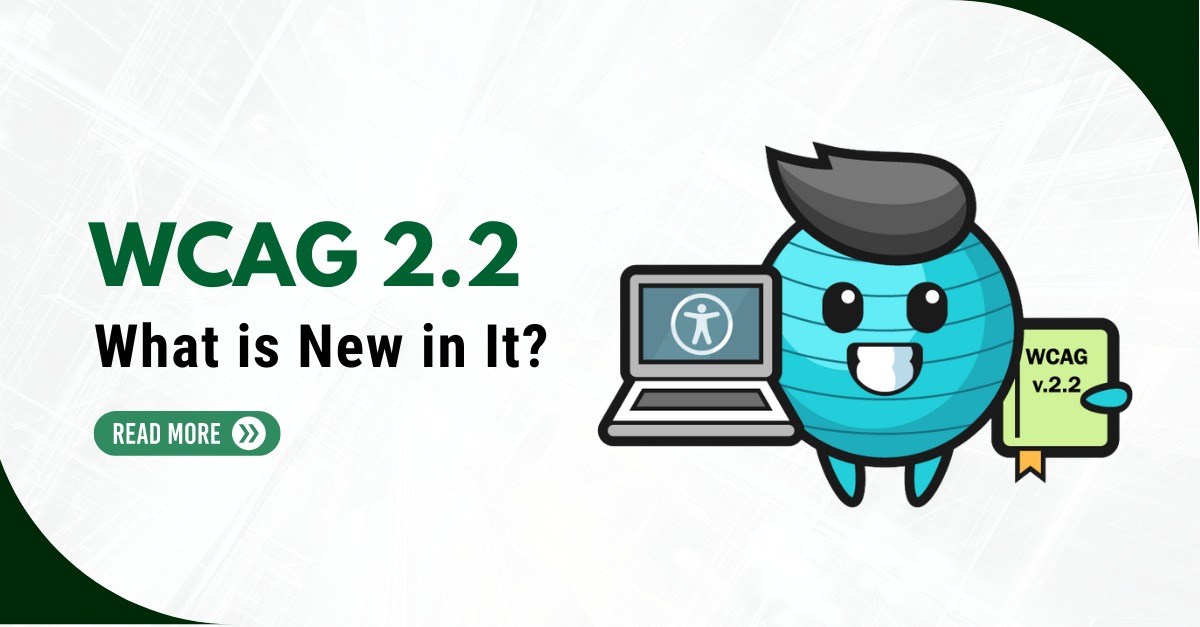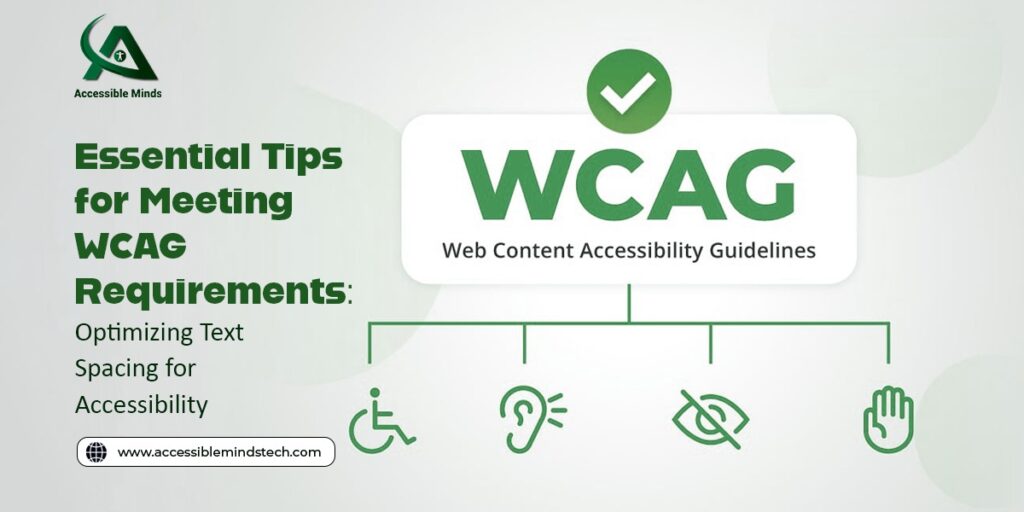As the digital age continues to evolve; web accessibility is becoming increasingly important. It ensures that individuals with disabilities can access and navigate websites and digital content. While many businesses and organizations focus on making their websites accessible; it’s equally crucial to consider the accessibility of browser extensions. Browser extensions enhance our online experience but they can inadvertently create barriers for users with disabilities. In this blog, we will explore the significance of browser extension accessibility and provide essential information on browser extension accessibility checkers.
Understanding Browser Extension Accessibility:
Browser extensions are add-ons or plugins that extend the functionality of web browsers, offering additional features and customization options. They can enhance productivity, security and provide specialized functionalities. However, if not developed with accessibility in mind, these extensions can create barriers for users with disabilities. This can lead to exclusion and limited access to online resources.
Why Accessibility Checkers Matter:
Accessibility checkers play a vital role in ensuring that browser extensions are usable by everyone; regardless of their level of abilities. These tools help developers and designers identify potential accessibility issues and provide guidance on how to address them. By using accessibility checkers, developers can ensure that their extensions comply with web accessibility standards like the Web Content Accessibility Guidelines (WCAG).
Key Features of Browser Extension Accessibility Checkers:
- Evaluation of Accessibility Issues: Accessibility checkers scan browser extensions to find out potential accessibility issues like missing alternative text for images, improper use of headings, lack of keyboard accessibility, etc.
- WCAG Compliance: A good accessibility checker will evaluate the extension against the WCAG guidelines that provide a comprehensive set of standards for web accessibility.
- Detailed Reports and Suggestions: These tools generate reports that highlight accessibility violations and offer suggestions for improvement. These suggestions may include alternative techniques, code examples or recommendations for assistive technologies.
- Keyboard Accessibility Testing: Keyboard accessibility is crucial for individuals who cannot use a mouse. Accessibility checkers verify that all functions within the extension can be accessed and operated using only the keyboard.
- Support for Multiple Browsers: It’s important to choose an accessibility checker that supports various browsers to ensure compatibility and broad coverage of your target audience.
- Integration with Development Workflow: Some accessibility checkers integrate with popular development tools; making it easier to incorporate accessibility testing into the development process. In an increasingly digital world; accessibility should be at the forefront of web development efforts.
Browser extension accessibility checkers provide valuable insights and guidance; helping developers create inclusive and usable extensions. By prioritizing accessibility in our digital creations; we can ensure that everyone, regardless of their abilities, can enjoy a seamless and equitable online experience. So, let’s embrace these tools, make accessibility a priority and work towards a more inclusive digital future.