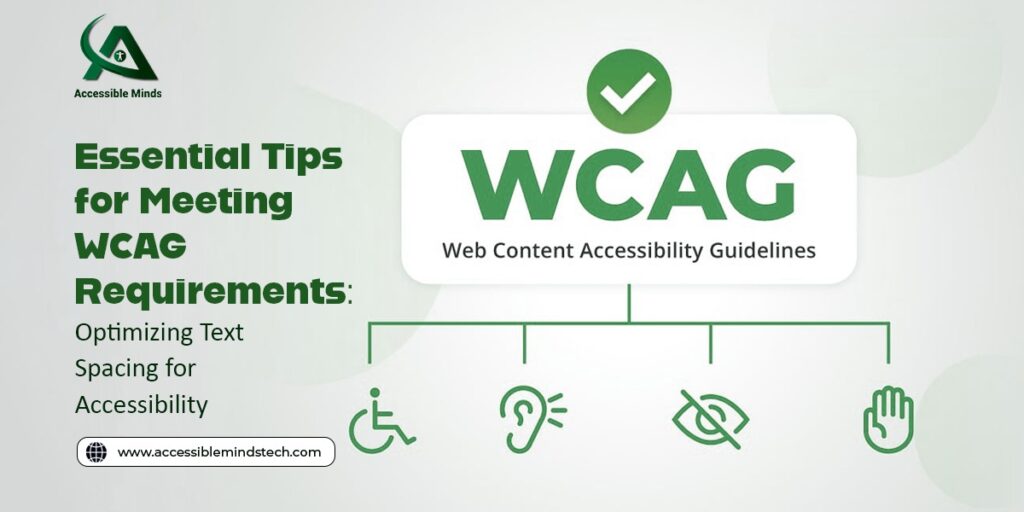In today’s digital age, ensuring web accessibility is crucial for inclusive design and providing equal access to all users. The Web Content Accessibility Guidelines (WCAG) outline numerous standards that help developers and designers create accessible websites. One key aspect of these guidelines is optimizing text spacing to enhance readability for people with various disabilities. While the WCAG doesn’t mandate specific typefaces, font sizes, or text spacing, it provides criteria that ensure text remains legible and functional when users adjust the default settings. This is especially relevant to WCAG Success Criterion 1.4.12, “Text Spacing.”
Understanding WCAG Success Criterion 1.4.12: “Text Spacing”
WCAG SC 1.4.12 addresses a common user need: the ability to adjust text spacing without losing access to content or functionality. The criterion specifies that users should be able to modify certain text spacing properties without breaking the website’s layout. These properties include:
- Line height (line spacing): At least 1.5 times the font size.
- Paragraph spacing: At least 2 times the font size.
- Letter spacing (tracking): At least 0.12 times the font size.
- Word spacing: At least 0.16 times the font size.
Essentially, this guideline ensures that if users modify the text spacing for better readability, the content remains intact, without any elements overlapping, disappearing, or losing functionality.
Why Text Spacing Matters for Accessibility
Before diving into the technical aspects of compliance, it’s important to understand why text spacing is a crucial component of web accessibility. Different users interact with content in different ways, and text presentation can significantly impact readability and comprehension. For example:
- People with low vision may need more space around words, letters, or lines to prevent text from appearing cluttered or blurred.
- People with dyslexia often find it easier to read when they can adjust the text spacing to suit their needs. More space between letters and words can help with text decoding.
- Individuals with attention disorders might need extra space to reduce visual distractions and enhance focus on the text.
These users often adjust the text display using browser tools or assistive technologies. WCAG SC 1.4.12 ensures that when such changes are made, all content remains fully accessible and functional.
Ensuring Compliance with WCAG SC 1.4.12
The key to ensuring that your website meets WCAG SC 1.4.12 is to anticipate how text spacing adjustments will impact the design and functionality of your content. Here are some essential tips to help you optimize text spacing for accessibility:
1. Implement Responsive Design
The majority of issues related to WCAG SC 1.4.12 stem from rigid or static web designs that fail to adapt to user modifications. A responsive design is more likely to handle changes in text spacing without breaking the layout.
- Avoid absolute positioning: When elements are placed using absolute values, they can overlap or misalign when text spacing changes. Instead, use relative positioning to allow elements to adapt to different text sizes and spacing.
- Ensure flexible borders and containers: Elements with borders should have enough padding to accommodate text resizing. If the text spacing increases, the content should still fit comfortably within the boundaries of the container.
- Check for overflow issues: Some web designs use the “overflow: hidden” property, which can cause text to be cut off when spacing is adjusted. Ensure that your content can expand and contract as needed without losing visibility.
Responsive design doesn’t just help with text spacing—it also supports compliance with other WCAG standards, such as Success Criterion 1.4.10, “Reflow,” which addresses content adaptation to different screen sizes and orientations.
2. Test with Different Text Spacing Settings
Testing is crucial to ensuring that your website remains accessible under various user-modified settings. Fortunately, several developer tools can help you simulate different text spacing configurations. For instance, extensions like Stylus for Chrome and Firefox allow you to modify the CSS properties of a webpage, making it easier to check for WCAG conformance.
When testing, focus on these key aspects:
- Check for clipping and overlapping: Does the text become cut off, or does it overlap with other text or interface elements? If so, consider adjusting the layout or increasing the container size.
- Assess functionality: All user interface elements should remain fully functional when text spacing changes. Ensure that buttons, links, and form fields are still accessible and easy to interact with.
- Test resizing: In addition to adjusting text spacing, resize your webpage to 200% to see how the layout responds. This will help you address potential issues related to reflow and responsiveness.
Regularly testing your website with these tools will help you identify and resolve any accessibility issues that arise from user-modified text settings.
3. Prioritize User-Centered Design
Ultimately, web accessibility is about creating an inclusive experience for all users, regardless of their abilities. By adopting a user-centered design approach, you can ensure that your website remains functional and user-friendly, even when text spacing settings are changed.
- Design with flexibility in mind: From the outset, design your website to accommodate different user preferences, including changes to text spacing. Use flexible grid systems and scalable typography to ensure adaptability.
- Provide customization options: Consider adding built-in accessibility features that allow users to adjust text spacing, font size, and contrast directly from your website. This not only enhances user experience but also demonstrates your commitment to accessibility.
- Collaborate with accessibility experts: If you’re unsure about how to meet specific WCAG criteria, work with professionals who specialize in web accessibility remediation. They can provide valuable insights and help you ensure full compliance with all relevant guidelines.
Optimizing Text Spacing for Web Accessibility Remediation
Meeting WCAG requirements for text spacing is not just about compliance—it’s about ensuring that your website is usable for everyone. By implementing responsive design, testing rigorously, and adopting a user-centered approach, you can optimize your content to meet the needs of all users, including those with disabilities. Web accessibility remediation requires careful attention to detail, but the result is a more inclusive, engaging, and functional digital experience for all.
Incorporating these best practices into your design and development process will help ensure that your website remains accessible, even when users adjust text spacing. After all, accessibility is not just a requirement—it’s a responsibility.